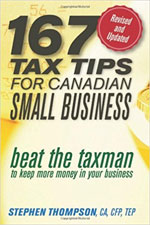The following article from the Nevcon Accounting resources archives is still rather handy and relevant today:
Canadians love their automobiles and are ecstatic when they can figure out a way of claiming them as a deduction on their income tax returns. The authors of the Canadian Income Tax Act and the auditors employed by the Canada Customs and Revenue Agency (now Canada Revenue Agency) who enforce its provisions are not quite so enthusiastic. The rules relating to what a car owner can claim or how an employee or shareholder is taxed in terms of a vehicle that is provided to him have become so complex over the years that at times it seems that cars and income taxes do not mix.
For the driver, we have “standby charges” based upon the number of days that a vehicle is made available for use, with different rules relating to whether the cars are owned or leased by the employer. As far as the company providing the vehicle is concerned, we have limitations relating to the deduction of capital cost allowance (depreciation) based on the cost of the car and restrictions as to the deductibility of interest on funds borrowed to acquire it. We have rules relating to operating cost and others relating to parking as well as still others that assure that GST is being collected correctly.
Finally, the self-employed are required to keep track of the total number of kilometres driven in a year and allocate that figure between business and personal usage.
The fact of the matter is that over the years the income tax rules have become such a burden that many are looking for ways to reduce the extensive record keeping that is now demanded.
The way to alleviate this problem and put some sanity back into the calculation of an appropriate automobile expense for all involved is provided below. It is possible that in your particular situation, the traditional methods of calculating automobile expenses may produce greater savings. However, in the long run, if you follow what is suggested here, the few dollars in income tax savings that you lose will be more than made up by the amount of aggravation you will have eliminated.
Option #1 – No more company cars
Employers should get out of the car ownership business and pay those employees who require a vehicle to perform their duties a flat rate allowance for automobile expenses. The payment is an allowable deduction for the employer, but is taxable to the employee. The allowance must be generous enough to cover actual costs incurred and the associated income tax liability that will result.
Option #2 – Reimbursement of cost
Employers pay their employees who require a vehicle to perform their duties a flat rate per kilometre of business travel. The payment is deductible to the payor and is not included as income to the recipient as the amount received is considered to be a reimbursement of costs incurred. The rate to be paid can be based upon that paid by the government in similar situations.
In both cases, driving to and from work will not be considered business driving. This is in conformity with CRA guidelines. However, if one drives from home to see a customer or client and then goes to the office, or alternatively, goes to see the customer or client on his way home from the office, the distance covered will count as business driving.
Article ©2001 The Quarterly Dividend
Reprinted with permission